This is last part in our three part series on Integrating TestComplete with Azure DevOps. We've completed the preparation steps and we're now ready to build that first pipeline.
To get this integration working we need to configure a pipeline then. And that pipeline we'll configure as we go through these steps..
1. Select the Pipeline menu option
2. Create a New pipeline with the Yaml or Classic editor
3. Configure the following “tasks" for the pipeline
Get Sources
Select the repository and branch that holds your TestComplete code
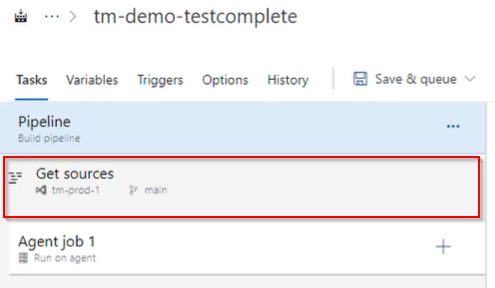
Configure Get Sources for TestComplete Azure DevOps Integration
Agent Job
Define the automation job that will run on the agent and select the agent pool
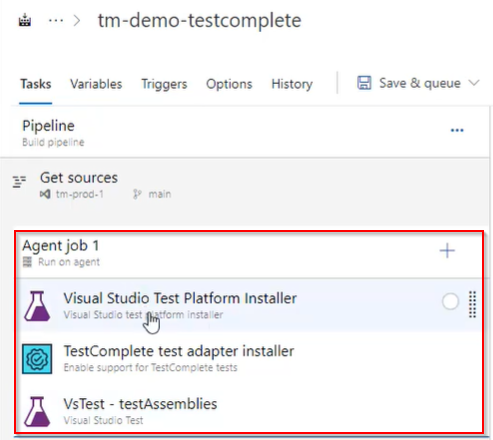
Configure the Azure DevOps Agent steps for TestComplete Integration
Step 1 – Visual Studio Test Platform Installer
Step 2 – TestComplete Test Adapter
Step 3 – Visual Studio Test
4. Save the pipeline with the name and folder
5. View the list of pipelines
6. Run the pipeline
When you run the pipeline you'll be asked to confirm the agent that you want to run it on and confirm the branch from which to pull the code. Then you'll see the TestExecute run kick off on the agent as the agent picks up the job.
Once the TestExecute run has completed you'll see the execution in the job log in Azure DevOps. The last step showing you the logs pulled back from the agent for display in Azure DevOps.
You'll see in the Test Plans area the test run results. If you've configured everything correctly your release, containing the pipeline, will link the automation test run results to the test results in the plan.
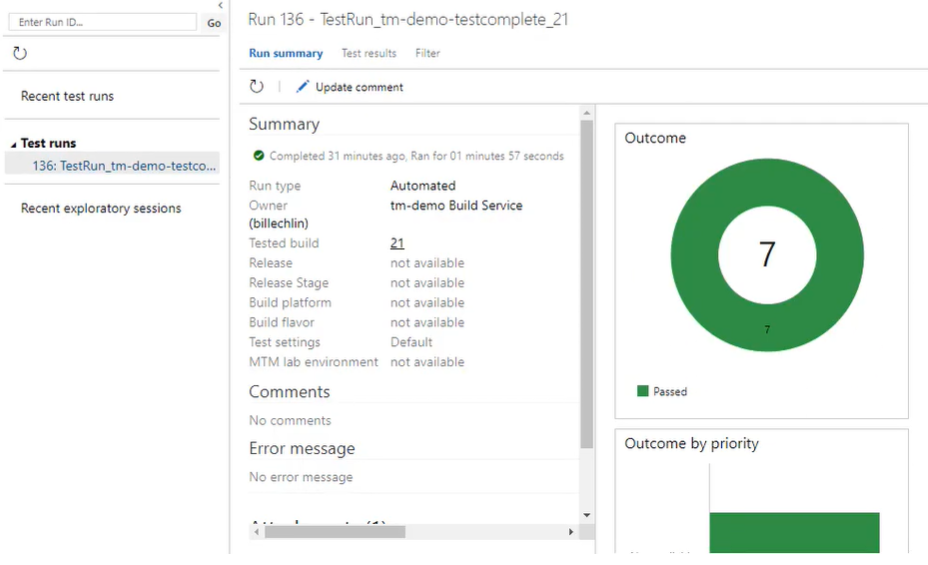
Automated Test results displayed in Azure DevOps
To summaries the final process then. We build the pipeline, run the pipeline as part of a release, the TestComplete automated tests run under the agent service on the agent machine, test results are pulled back and linked to the test cases in ADO. When that linkage is setup correctly you see the results shown in the reports for your release.
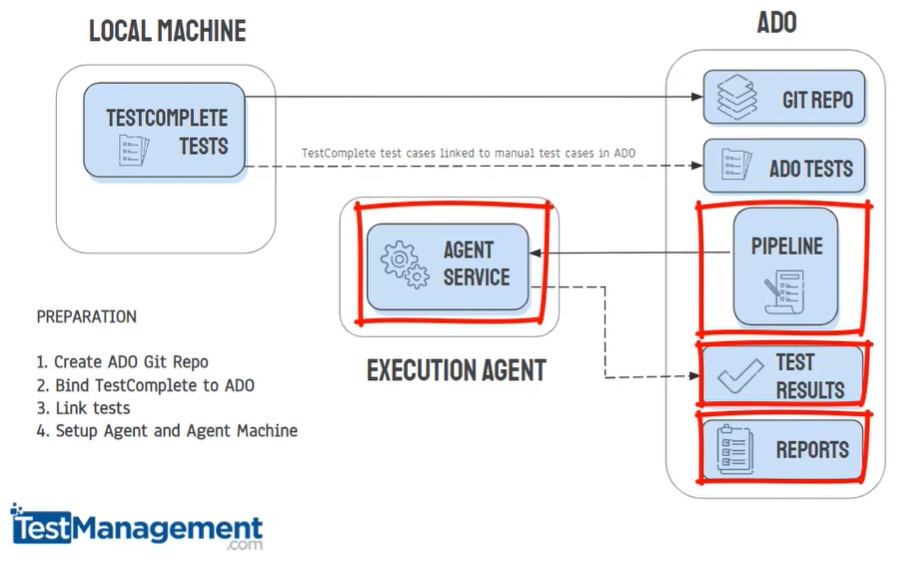
The overall Azure DevOps TestComplete Process
And that's it. Yes it's complicated to setup. However, once complete this pipeline execution of your automated tests delivers that integrated end-to-end continuous integration process that every team should be aiming for.
If you want to learn more about setting up and getting the most out of TestComplete take a look at our TestComplete training packages.