Live On-line or On-site Training
Playwright UI Training
UI Automated Testing with Playwright – Learn how to build scalable and maintainable test automation frameworks with Playwright


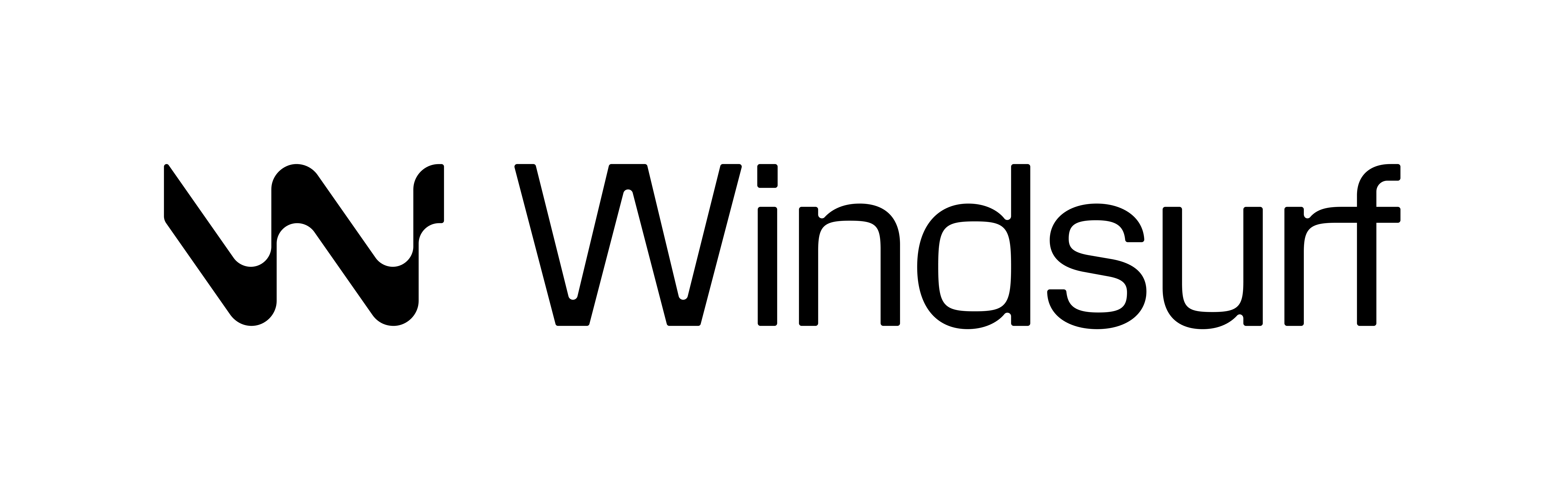
This course includes

Cloud development environment

Challenges to test understanding

AI assistance for coding

Framework code


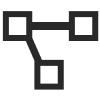

ABOUT THIS COURSE
Looking to avoid building yet another flaky UI testing framework that wastes more time than than it saves? Learn how to build reliable, maintainable test suites that deliver real results. With a focus on implementation and application we'll help you build out your test automation strategy with Playwright against your applications with this practical real-world Playwright training course. Join hundreds of testing professionals who have transformed their testing approach with our practical, hands-on Playwright course.
Why This Course Is Different
Most testing courses teach features and syntax. We teach implementation and application. Our syllabus is built on three critical pillars that address the real challenges of UI automation:
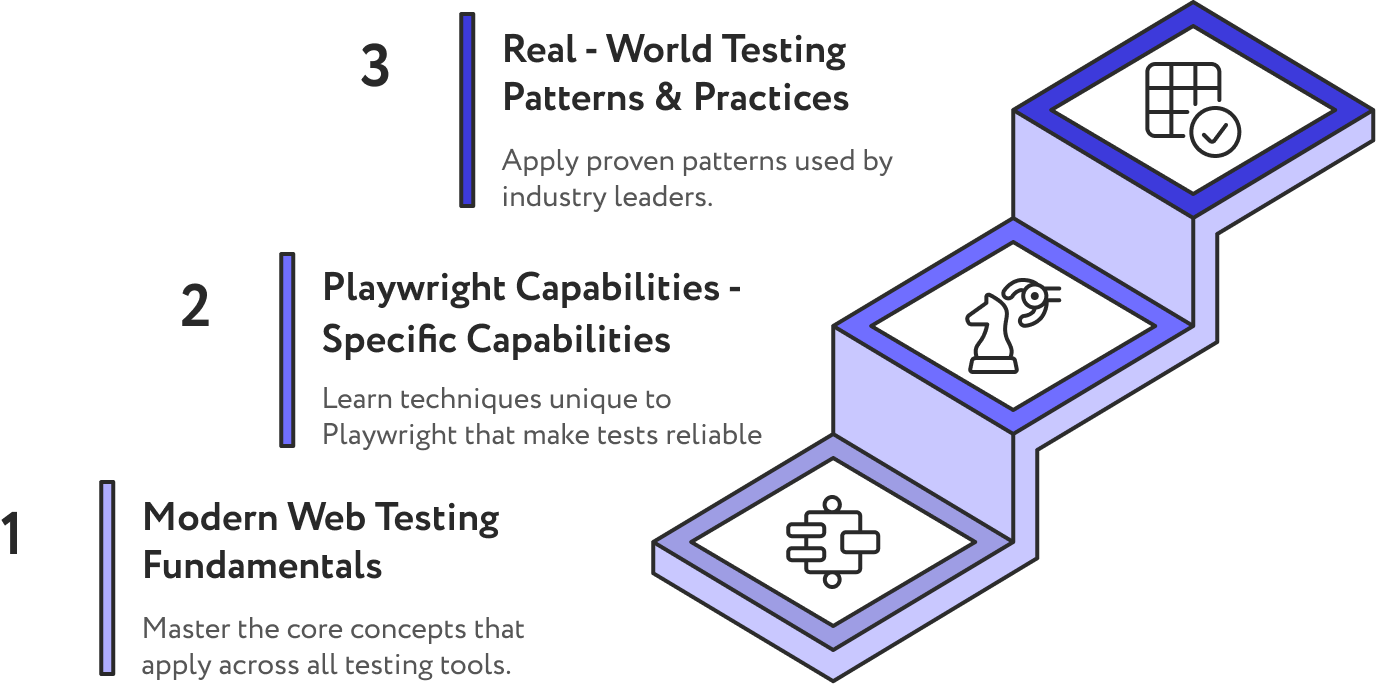
Designed by test automation engineers with years of real world experience. This is not some theoretical course run by instructors who've never dealt with real testing challenges. Learn from experts who've delivered real world Playwright solutions for companies like Glencore and Nisa Investments.
Skills You'll Develop
- Implement auto-waiting strategies that eliminate timing issues
- Create tests that run across multiple browsers from a single codebase
- Build network mocks that make tests fast and independent
- Master selectors that don't break with UI changes
SYLLABUS
Playwright UI Test Automation Training Syllabus
A syllabus designed to take you on a journey from basic concepts to advanced implementation practices
Module 1: Introduction to Playwright
Introduction to UI automation and its challenges
Playwright architecture overview
Installation and setup
First test script creation
Comparison with other tools (Selenium, Cypress, Puppeteer)
Working with different browsers (Chromium, Firefox, WebKit)
Lab: Setting up a basic test project
Module 2: Core Testing Concepts
Introduction to UI automation and its challenges
Playwright architecture overview
Installation and setup
First test script creation
Comparison with other tools (Selenium, Cypress, Puppeteer)
Working with different browsers (Chromium, Firefox, WebKit)
Lab: Setting up a basic test project
Module 3: Advanced Interactions
Introduction to UI automation and its challenges
Playwright architecture overview
Installation and setup
First test script creation
Comparison with other tools (Selenium, Cypress, Puppeteer)
Working with different browsers (Chromium, Firefox, WebKit)
Lab: Setting up a basic test project
Module 4: Test Architecture
Introduction to UI automation and its challenges
Playwright architecture overview
Installation and setup
First test script creation
Comparison with other tools (Selenium, Cypress, Puppeteer)
Working with different browsers (Chromium, Firefox, WebKit)
Lab: Setting up a basic test project
Module 5: Api and Mocking Basics
Introduction to UI automation and its challenges
Playwright architecture overview
Installation and setup
First test script creation
Comparison with other tools (Selenium, Cypress, Puppeteer)
Working with different browsers (Chromium, Firefox, WebKit)
Lab: Setting up a basic test project
Module 6: Visual Testing
Introduction to UI automation and its challenges
Playwright architecture overview
Installation and setup
First test script creation
Comparison with other tools (Selenium, Cypress, Puppeteer)
Working with different browsers (Chromium, Firefox, WebKit)
Lab: Setting up a basic test project
Module 7: Performance and Stability
Introduction to UI automation and its challenges
Playwright architecture overview
Installation and setup
First test script creation
Comparison with other tools (Selenium, Cypress, Puppeteer)
Working with different browsers (Chromium, Firefox, WebKit)
Lab: Setting up a basic test project
Module 8: CI/CD Integration
Introduction to UI automation and its challenges
Playwright architecture overview
Installation and setup
First test script creation
Comparison with other tools (Selenium, Cypress, Puppeteer)
Working with different browsers (Chromium, Firefox, WebKit)
Lab: Setting up a basic test project
Final Project
Introduction to UI automation and its challenges
Playwright architecture overview
Installation and setup
First test script creation
Comparison with other tools (Selenium, Cypress, Puppeteer)
Working with different browsers (Chromium, Firefox, WebKit)
Lab: Setting up a basic test project
Resources Provided
Code repositories with examples
Playwright documentation reference guide
Community resources and forums
Troubleshooting common issues
Advanced patterns and practices
Recommended reading materials
Meet The Creator Of The Course
Bill Echlin
Test Automation and Playwright Specialist
Billy is a life long tester and has spent the last 15 years implementing test
automation solutions for companies all over the globe. He has a fascination
trying to work out the simplest way to explain the most complex topics.
Career Benefits
Deliver more value to your team immediately
Reduce test maintenance time
Increase stakeholder confidence in your test results
Add a sought-after skill to your resume
Course Format
2 days of structured content
8 hands-on exercises with real-world complexity
3 capstone projects to apply what you've learned
Private community for ongoing support and networking
Certificate of completion for your professional profile
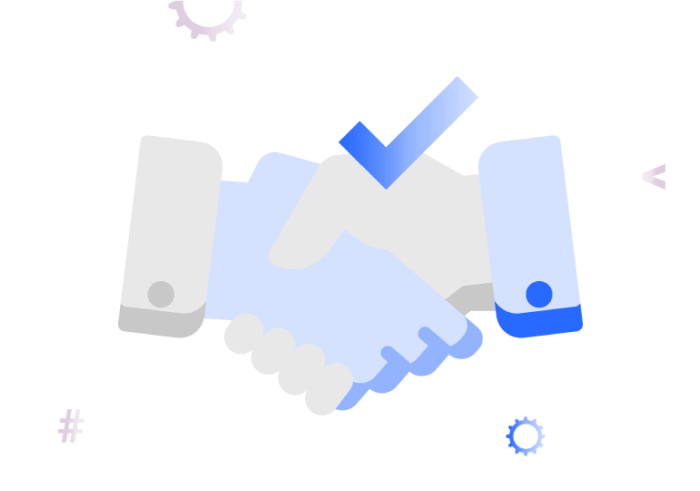
Frequently Asked Questions

Who is this course for?
This course is designed for QA engineers, developers, and testing professionals who want to build or improve UI automation frameworks. Basic Type Script knowledge is required or we can add an additional day to cover Type Script.
Do I need Playwright experience?
No prior Playwright experience is necessary. We cover everything from installation to advanced patterns.
How is this different from free tutorials?
Free tutorials teach you commands. This course teaches you architecture. We focus on building maintainable test suites that deliver long-term value, not just making a few tests work.
Can my company enroll multiple team members?
Yes, we offer team packages with additional benefits like private Q&A sessions. Contact us for details.
What if I can't attend live sessions?
All sessions are recorded and available within 24 hours. You'll still receive feedback on your assignments.
What support is provided after the course?
Course students have access to our community forum where instructors regularly answer questions. Questions? Contact us at training@testmanagement.com
Secure your spot today
